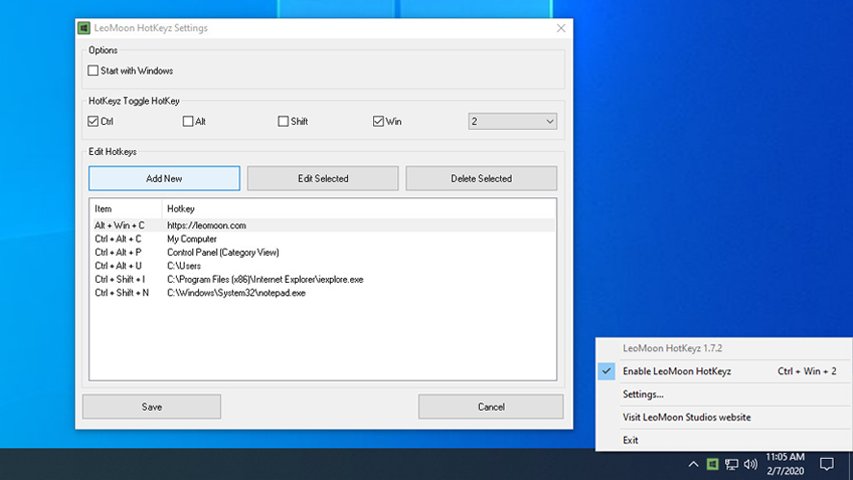Introduction
LeoMoon HotKeyz is a system-wide hotkey manager. You will be able to assign global hotkeys to files, folders, programs, System actions, Active Window actions, URLs and text snippets.
You can work faster and more efficiently by using your keyboard instead of your mouse. LeoMoon HotKeyz is a keyboard utility that will boost your productivity and it is really fun to use.
LeoMoon WinOps has been discontinued and all its features has been added to LeoMoon HotKeyz.
Features
- Small size and portable
- Define unlimited number of system-wide hotkeys for:
- Files
- Folders
- Programs
- System actions
- Active Window actions
- URLs
- Text snippets
- Enable and disable all hotkeys with [Ctrl]+[Win]+[,]
- Very fast with low system requirements
Authors
- Amin Babaeipanah
Changelog
- 1.8.12 2023-06-10:
- Compiled with latest compiler for better Windows 11 support
- 1.8.11 2023-02-02:
- Added more Active Window actions
- Added Generate Random Password (Letters and Numbers)
- Fixed date based text macros not evaluating properly
- Added more Active Window actions
- 1.8.10 2023-01-15:
- Added more Active Window actions
- Added Generate Random Password (Letters)
- Added Generate Random Password (Numbers)
- Added Generate Random Password (PPP)
- Added Generate Random UUID
- Added MD5 Selected Text
- Added SHA1 Selected Text
- Added SHA-256 Selected Text
- Added SHA-512 Selected Text
- Added Base64 Encode Selected Text
- Added Base64 Decode Selected Text
- Added more Active Window actions
- 1.8.9 2022-12-18:
- Added more Active Window actions
- Upper Case Selected Text
- Lower Case Selected Text
- Title Case Selected Text
- Reverse Selected Text
- Added more Active Window actions
- 1.8.8 2022-12-17:
- Added Enter key to hotkey selection
- Fixed the delay when using text macros
- 1.8.7 2022-04-27:
- Added “Turn Off Monitors And Lock” option under system actions
- 1.8.6 2021-12-19:
- Minor bug fix
- 1.8.5 2021-05-16:
- Fixed a bug with “Empty Clipboard”
- 1.8.4 2021-05-16:
- Changed default hotkey to [Ctrl]+[Win]+[,] for new setups
- Added “Run as admin” checkbox option when running a program
- Added “Singleton” checkbox option when running a program
- Added “Empty Clipboard” option to system actions
- Added Numpad Dot key to hotkey selection
- Added new text macro tags:
- <COMPUTERNAME>
- <USERNAME>
- Improved “Batch command” option
- Fixed Microsoft Office resize issues
- Bugfixes
- 1.8.3 2020-06-09:
- Added new items to Active Window actions:
- Set Process Priority to Low
- Set Process Priority to Below Normal
- Set Process Priority to Normal
- Set Process Priority to Above Normal
- Set Process Priority to Hight
- Set Process Priority to Realtime
- Fixed application certificate
- Added new items to Active Window actions:
- 1.8.2 2020-06-01:
- Added new items to Active Window actions:
- Move to Next Monitor
- Move to Previous Monitor
- Minor UI changes
- Bug fixes
- Added new items to Active Window actions:
- REMOVED ACTIONS:
- Restart (Forced)
- Shutdown (Forced)
- BREAKING CHANGES. If you are using any of these actions, please delete and add them again:
- Lock
- Log Off
- Restart
- Shutdown
- Added new items to System actions:
- Empty Recycle Bin
- Turn Off Monitors
- Start Screensaver
- Start Screensaver And Lock
- Added new items to Active Window actions:
- Move Center
- Move Top Left
- Move Top Mid
- Move Top Right
- Move Bottom Left
- Move Bottom Mid
- Move Bottom Right
- Fixed the lag when moving and resizing and snapping windows
- Fixed the lag when changing transparency
- Fixed an issue with running programs with parameters
- Improved Transparency module
- Added Escape and Equal Sign keys to hotkey selection
- Minor UI changes
- Added a new active window section with these actions:
- Close
- Minimize
- Terminate
- Transparency +
- Transparency -
- Toggle On Top
- Take Screenshot
- Snap Fullscreen
- Snap Top (1x2)
- Snap Bottom (1x2)
- Snap Left (2x1)
- Snap Right (2x1)
- Snap Left (3x1)
- Snap Mid (3x1)
- Snap Right (3x1)
- Snap Top Left (2x2)
- Snap Top Right (2x2)
- Snap Bottom Left (2x2)
- Snap Bottom Right (2x2)
- Snap Top Left (3x2)
- Snap Top Mid (3x2)
- Snap Top Right (3x2)
- Snap Bottom Left (3x2)
- Snap Bottom Mid (3x2)
- Snap Bottom Right (3x2)
- Toggle Ghost (Advanced)
- Custom Move and/or Resize
- Added Windows Settings, Volume Up, Volume Down, Volume Mute, Media Play/Pause, Media Next, Media Previous, Media Stop, Lock, Log Off, Restart, Restart (Forced), Shutdown and Shutdown (Forced) options to special actions
- Added Pause and Print Screen keys to hotkey selection
- Added the ability to define parameters when running an application
- Added the ability to paste custom text with hotkey
- Added many variables that can be used with text macros
- <HOUR> will paste the current hour
- <MINUTE> will paste the current minute
- <SECOND> will paste the current second
- <YEAR> will paste the current 4 digit year
- <MONTHNAME> will paste the name of the current month
- <MONTHNUMBER> will paste the number of the current month
- <DAYNAME> will paste the name of the current day
- <DAYNUMBER> will paste the current day of the month
- Minor bug fixes
- Added option to Assign hotkey to a URL
- Minor bugfixes
- LeoMoon PowerKeys has been rebranded to LeoMoon HotKeyz
- Minor improvements
- This application is now digitally signed
- Added settings GUI with custom hotkeys manager
- Major improvements
Usage
HotKeyz comes with some predefined hotkeys. After running HotKeyz, Right-click on the HotKeyz icon in the taskbar and open Settings to add, edit or delete hotkeys.
Compatibility
Windows 7 and later
DonateSupport this project
DownloadDownload size: 1.02 MB